This is a powerful software tool whose main aim is to allow you to extract fragments from your video files without any re-compression. However, the program can also perform additional tasks, such as video joining. This tool supports source video files in the most popular formats, such as AVI, MPEG, WMV, MP4, MOV, and even some HD formats, such as AVCHD and MKV. The program can also work with audio files in MP3, WMA, etc.
Its user interface, though elegant, is neither intuitive nor easy to use. Even figuring out how to add source files may take a while due to the program's unconventional design. Besides, you can only work with a single source file at a time, even though it includes a tool called the "Batch Manager". This tool handles a source file list, but you will need to click on each file to open it in the main window and to start working with it. However, once you have selected the start and end points of all your source files, the program can process them all in one run though.
When you open a source file, the program shows you a timeline with thumbnails that allows you to select any frame from your video. It also helps you to set the start and end points of the segment you want to extract with total accuracy. Moreover, you can select several fragments from a single video, which will all be extracted at once. The program includes a "Get Screenshot" button that you can use to capture any specific frame and save it as an image file. Finally, most of the program's main window area is devoted to the built-in video player, which you can use to preview your source video files. It helps you set the start and end points of your fragments as well.
In conclusion, SolveigMM Video Splitter is a powerful tool that mainly allows you to split video files and extract specific fragments from them. The program yields fast and lossless results, as it does not apply any re-compression during the extraction process. However, it may take a while to get used to the program's interface, especially to novice users.
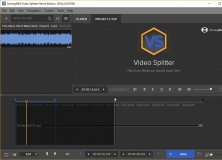
Split and merge video and audio files preserving their original quality.
Comments