v7.3
Features:
- Revamped timeline which combines the simplicity of v.5 and functionality of v.6.
- Ability to reset previous activation deleting the license.
- GOP-accurate trimming of MKV files with VP9 video.
- Support of Opus audio in MKV files.
Fixes(crash):
- Crash on 64bit version launch.
- Crash on opening MP4 files with GPS data.
- Crash on opening MKV files with PGS subtitles.
- Crash on opening AVI files.
- Crash on trimming MP4 files.
- Crash on saving GIF from files that have external subtitles.
Fixes(trimming issues):
- Trimmed MP4 files show "Video Offline" in DaVinci Resolve.
- WMP shows corrupted preview in the beginning of the trimmed interlaced MPEG-2 file.
- The PCM/LPCM audio in trimmed MP4 files might be unplayable.
- Audio/Video synchronization issue after trimming AVI files.
Fixes(other):
- Thumbnails doesn't matched to preview after manipulating timeline at 100% zoom.
- Timeline hotkeys do not work after minimizing/restoring and project loading.
- Preferences reset to default values after restart.
- Preview was not updated while stepping by frames on MPEG-2 files.
- Finalizing DV-AVI join task took too much time.
- Watermark logo on preview when start playback from position after collapsed interval.
v4.0 [Feb 28, 2014]
Features:
- File slicing by time / length / parts. Available through Tools->Slicing…
- FLV files support with Frame/K-Frame accuracy for AVC video and K-Frame for Sorrenson codec
- Frame accuracy mode is added for AVI files, DX50, MP42, MP43, AVC1, XVID, DIVX, DIV3, H263 codecs
- Option to keep current project markers for a new media file. Available through Tools->Preferences->Control->Keep Project Settings
- Option to clean history or ignore it at all
- Project recovery option allows you to recover your work from the auto-saved temporary project while opening Video Splitter in a recovery window
Fixes:
- A more accurate editing for MP3 VBR
- A pop up asking to save a project when closing Video Splitter
- While Video Splitter updating a new version will not require registration for registered users of previous versions
- Reduced a CPU usage for files playback
- Fixed a CPU consuming while dragging a mouse pointer Video Splitter window
- Fixed performance problems in case of many markers on a timeline
- Opening MKV file procedure was optimized. Now seek operations from the local network storage works faster
- Inaccurate editing for MPEG-2 video elementary streams
- If some hotkeys are changed, it was not reflected in a context menu
- Option “Close application after trimming” is not always successfully operated
- Artifacts in some trimmed MP4 and AVCHD files
- Hangs for trimming some MPEG2 files
- Hangs for a mute feature for some MOV files
- Some problems for trimming MOV with PCM audio
- Positioning to the last frame by “Tab” did not update a preview frame
Changes:
- Now there are two versions of video splitter Home and Business
- Command Line Interface feature is available within Business version only
- Batch Mode editing feature is available within Business version only
v3.5 [Oct 3, 2012]
Features:
WEBM files format frame and K-frame trimming and joining support
Frame accurate MP4 files with MPEG4-Visual Video trimming
Mask for advanced naming of output files
New stylized preferences dialog
Drag & drop of output/input files specified in the Information window
Fixes:
Crashing on multiple trimming of MTS files
Artifacts on trimmed AVCHD files
Negative time on the timeline after MP4 trimming
Unable to join WMV files with hangs
Crashing on the next trimming attempt after “Destination File couldn't be set” error
Wrong appearance of “No selected intervals” message on trimming
Hanging on MPEG1 file splitting
Wrong positioning while MPEG2 file navigation
Artifacts on MPEG2 file trimming
Artifacts on WMV file trimming
Hanging on batch splitting of MP4 files
“Error hr = 0x80004005”on MP4 file editing
“File is not supported or damaged” message on MP3 file editing
Timeline doesn’t update (becomes grey on some operation processing)
Crashing on thumbnail building
Batch Manager cannot open the project file if the source file is stored in a different folder
Hanging when use Batch Manager for trimming
SMM_BatchSplit.exe asks administrator permissions
AVI files joining is stopped when using Batch Manager
Not frame accurate editing of MKV files
Double positioning while navigation during MKV file playback
Hotkeys don’t work when the modal window is opened
Hangs when index MPEG files in folder
Hangs and crashes on marker setting
Marker doesn’t react to time window
Crashing on MP4 file opening
Hanging on cancel operation of batch processing
Bad quality of re-encoded part of MP4 file with AVC video
MPEG switching program breaks frame/K-frame navigation
Audio begins to play on the stop status of playback when move the slider
v2.2 [Mar 8, 2009]
· Minor components updates
v2.0 [Mar 7, 2008]
- Addet MPEG-2 files fast frame accurate editing support
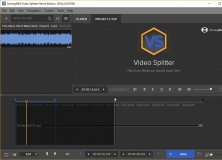
Split and merge video and audio files preserving their original quality.